


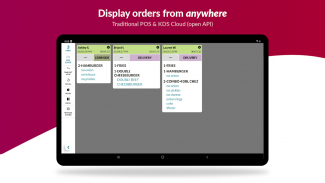

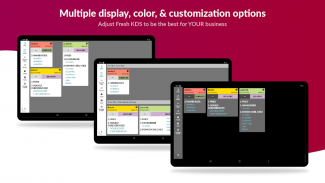
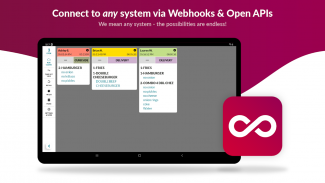
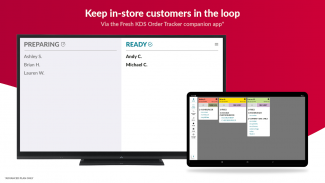
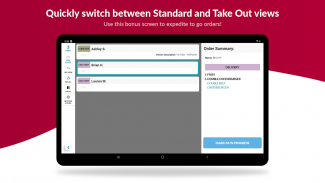
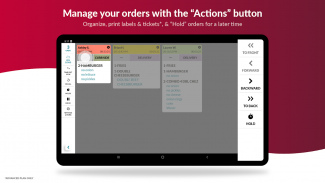
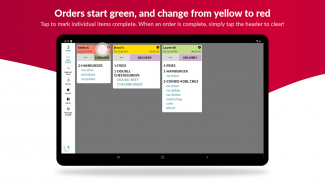
Fresh KDS - Kitchen Display

Description of Fresh KDS - Kitchen Display
Manage your restaurant's customer orders efficiently with Fresh KDS — the #1 tablet-based Kitchen Display System (KDS) trusted by the best in hospitality.
JOIN THOUSANDS OF RESTAURANT KITCHENS USING FRESH KDS TO:
• Eliminate errors and reduce waste by digitizing their restaurant’s kitchen /
• Prepare food & beverage orders accurately & in the correct order /
• Enhance communication between front & back of house /
• Analyze detailed kitchen performance analytics /
• Display orders on up to 10 digital screens /
• Improve kitchen efficiency /
• Minimize mistakes /
• Decrease costs /
▶ DIGITIZE YOUR KITCHEN TO ELIMINATE ERRORS ◀
With Fresh KDS, all of your menu items, modifiers, and order types are shown on one screen so your cook and server can get orders out accurately. No more errors caused by handwritten paper tickets, frustrated staff or guests, missing takeout orders, and lost money.
▶ IMPROVE GUEST EXPERIENCE ◀
Send orders to specific screens, print labels, hold or prioritize tickets and even send your guests custom SMS text messages - all from within the Fresh KDS app.
▶ DECREASE COSTS AT EVERY LOCATION ◀
Fresh KDS wireless display enables restaurant operators to optimize their kitchen production, facilitate in-store and e-commerce hand-offs, and introduce communication to all areas of the restaurant.
▶ GET DETAILED ANALYTICS WITH ACTIONABLE RESULTS ◀
Create operational reports to help your restaurant improve its efficiency. You can see information like the time it takes to prepare specific dishes and whether performance suffers on certain days or other time periods. Not only that, you’ll improve inventory management with your vendors
▶ EFFORTLESSLY INTEGRATE WITH A POS ◀
The Fresh KDS dashboard integrates with some of the best point of sale software in the industry. Set up your Fresh KDS tablet as a printer in your restaurant and bar EPOS / POS system or directly from the cloud via the internet with Square, Clover, and more. Or connect your Fresh KDS tablet to the internet to get orders with Crowd Engage, Invu, and plenty of others.
▶ EXTEND KDS FUNCTIONALITY ◀
Connect to any other system with multiple ways to get your data in or out or extend the system's functionality to meet your operational requirements. The only limitation is your imagination.
[ API ] Access the Fresh KDS API to build a cloud-based integration and send orders to Fresh KDS from any other open system.
[ SDK ] Build a network integration and send orders to Fresh KDS from a device on the local network.
[ WEBHOOKS ] Automate the information you send to another system based on a specific action - such as clearing orders from the screen.
▶ INTEGRATIONS WORK WITH YOUR TOOLS ◀
Discover our powerful POS integrations that work with your existing tools.Fresh KDS has built-in integrations with Square, Square for Restaurants, Clover, Arryved, Infor, Linga, Talech, Union, Crowd Engage, Cuboh, Invu, Northstar, Olo, Poynt, RDY, SmartTab, ToGo Tech, and Clubspeed.
Stay tuned for more integrations, such as Lightspeed, Brink, Revel, Toast, Touch Bistro, Lavu, and Aloha.
▶ HOW FRESH KDS WORKS ◀
Get a single source of information for everyone to access real-time transaction updates on what F&B needs to be prepared, allowing cooks to see what orders need to be filled.
1. Open the app on your iPad and wirelessly connect to your mobile POS reader.
2. Orders appear on the screen as the sale is completed.
3. Orders change color from green to red based on time.
4. Simply tap an order, and *poof* it’s gone.
▶ GET STARTED IN 5 MINUTES ◀
You can begin using Fresh KDS with our risk-free trial. There are no installation costs. It takes less than 5 minutes to get started by completing these simple steps:
[ INSTALL APP ] Whether you use Android or Apple, Fresh KDS has you covered!
[ SIGN UP ] It's free to try - any restaurant, any size. Cancel anytime.
[ CONNECT POS ] Follow a few easy setup steps to transform mobile food ordering!!
























